统一消息平台

统一消息平台
在线试用

统一消息平台
解决方案下载

统一消息平台
源码授权

统一消息平台
产品报价
25-10-30 06:03
在现代软件系统中,消息管理中心扮演着至关重要的角色。它负责接收、处理和分发各类系统间的消息,确保数据的高效传输与处理。同时,演示系统则用于展示系统的功能和流程,帮助用户更好地理解其运作机制。
为了实现这一目标,可以使用消息队列(如RabbitMQ或Kafka)作为消息管理中心的核心组件。以下是一个简单的Python示例,展示了如何通过RabbitMQ实现消息的发送与接收:
import pika
# 消息生产者
def send_message():
connection = pika.BlockingConnection(pika.ConnectionParameters('localhost'))
channel = connection.channel()
channel.queue_declare(queue='demo_queue')
channel.basic_publish(exchange='', routing_key='demo_queue', body='Hello, this is a demo message!')
print(" [x] Sent 'Hello, this is a demo message!'")
connection.close()
# 消息消费者
def receive_message():
connection = pika.BlockingConnection(pika.ConnectionParameters('localhost'))
channel = connection.channel()
channel.queue_declare(queue='demo_queue')
def callback(ch, method, properties, body):
print(" [x] Received %r" % body)
channel.basic_consume(callback, queue='demo_queue', no_ack=True)
print(' [*] Waiting for messages. To exit press CTRL+C')
channel.start_consuming()
if __name__ == '__main__':
send_message()
receive_message()

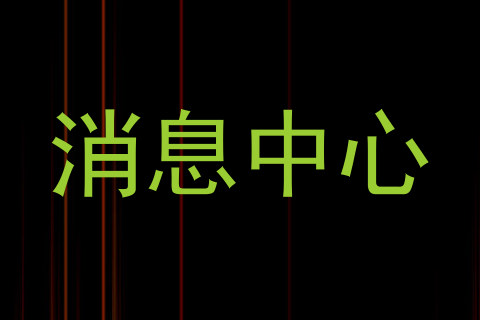
上述代码实现了消息的发送与接收,可用于演示系统的集成测试。通过这种方式,开发人员可以在实际环境中验证消息传递的可靠性与效率。
消息管理中心不仅提升了系统的解耦性,还增强了系统的可扩展性和容错能力。结合演示系统,可以更直观地展示这些优势,为用户提供清晰的系统交互体验。
